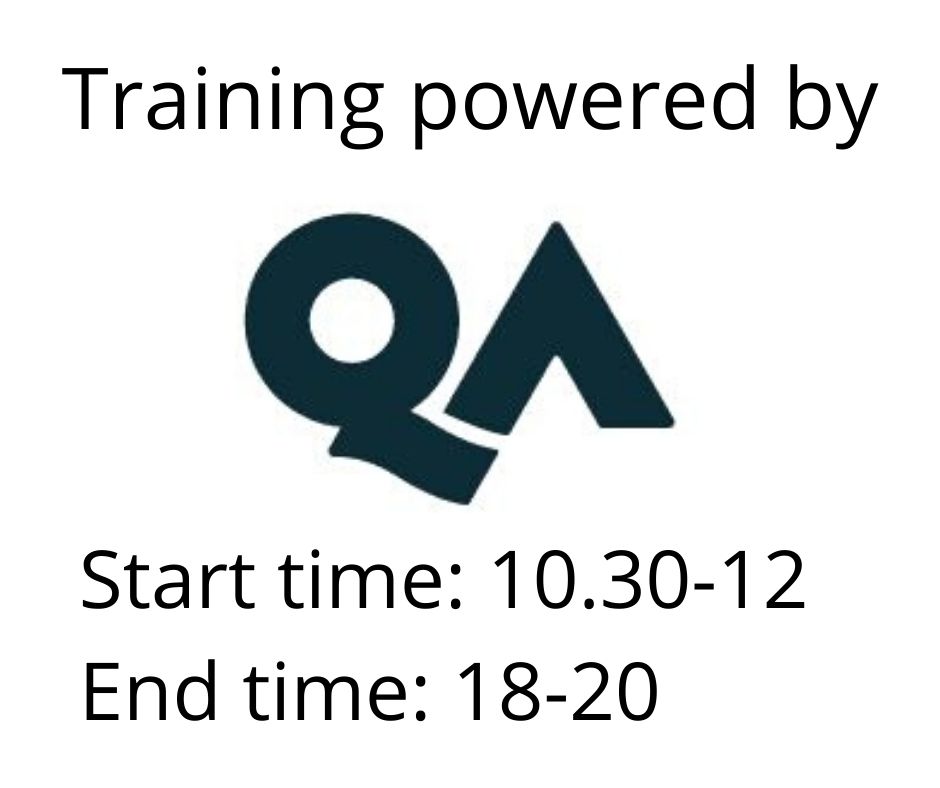Microsoft Visio
Microsoft Visio allows users to create, design and manage visually engaging diagrams, maps, and drawings. This two-day course takes users from the fundamental skills up to advanced techniques.
This course is suitable for users of Microsoft Visio 2010, 2013 or 2016 Standard or Professional editions. If you're attending at a QA location, the course will be delivered on Microsoft Visio 2013 Professional
Koulutusmuoto
Remote
Kesto
2 päivää
Hinta
1397 €
Microsoft Visio allows users to create, design and manage visually engaging diagrams, maps, and drawings. This two-day course takes users from the fundamental skills up to advanced techniques.
This course is suitable for users of Microsoft Visio Plan 2, 2021, 2019, 2016, 2013 Standard or Professional editions. If you're attending at a QA location, the course will be delivered on Microsoft Visio 2016 Professional.
Due to limited functionality, this course is not suitable for Visio Plan 1 or Visio for the Web.
Please note that Module 6 – Working with External Data requires Visio Professional or Plan 2 to be installed.
Learning outcomes
- Navigate drawings in Microsoft Visio
- Customise the Visio environment
- Work with templates
- Create and modify shapes
- Create organisational charts and flowcharts
- Enhance diagrams through formatting
- Work with other applications to import and export data
- Customise shapes and stencils
Prerequisites
- An appreciation of drawing applications and design concepts
- Familiarity with mouse and keyboard
- Navigate through Windows files and folders
- Work with Windows - minimise, maximise, open and close
Dual monitor setup is required for when attending this course via the QA Attend from Anywhere delivery method.
Course Content
Module 1 – Getting Started with Visio
- Exploring the Visio Interface
- Customising the Ribbon and Quick Access Toolbar
- Using Backstage Commands
Module 2 – Shape and Drawing Basics
- Template Selection
- Adding Basic Shapes
- Open and Closed Shapes
- Manipulating Shapes
- Task Panes
- Adding Text to Shapes and Text Manipulation
- Numbering Shapes
- Connecting Shapes
- Manipulating Connecting Points
Module 3 – Building Organisation Charts
- Manually Creating an Organisation Chart
- Creating Organisation Charts with the Wizard
- Breaking the Organisation Chart across Pages
- Modifying the Layout of an Organisation Chart
Module 4 – Creating a Flowchart
- Creating a Basic Flowchart
- 3D Workflow Diagrams
- Cross-Functional Flowchart
- Hyperlinks
Module 5 – Formatting Diagrams
- Shape Formatting
- Applying Themes and a Background
- Creating a Style (Optional)
- Adding Borders and Titles
- Working with Layers
Module 6 – Working with External Data
- PivotDiagrams
- Data Graphics
- Linking Shapes to External Data
- Linking a Drawing to another Application
Module 7 – Custom Stencils and Shapes
- Introduction to Custom Shapes
- Importing Shapes
- Creating a Custom Shape
- Creating a Custom Stencil
- Creating a Custom Template
Hinta 1397 € +alv