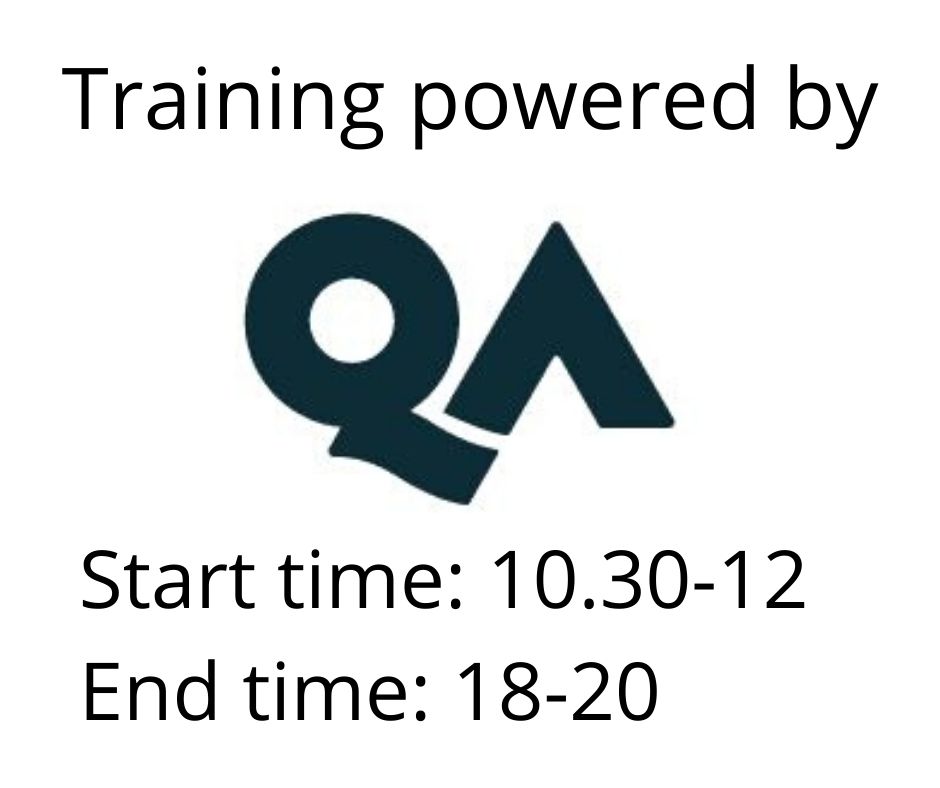Microsoft PowerPoint Advanced
Microsoft PowerPoint provides a wealth of tools to help you deliver content in almost any situation. By taking advantage of the tools that PowerPoint has to offer you will be able to create presentations that not only stand out from the crowd, but also don’t take up all of your time to create.
By the end of the course you will be able to organise your content, create presentations quickly and with minimum fuss, enhance them with high impact visuals, and deliver dynamic presentations.
Training formats
Remote
Duration
1 day
Price
730 €
This one day course builds on learners’ existing knowledge and covers a variety of topics, from how to create slide decks quickly and more efficiently, work with graphics and multimedia elements to create striking presentations, special effects, and some of the more advanced presentation delivery tools PowerPoint has to offer.
Goal
- Reuse existing content and manage presentation content
- Work with some of PowerPoint’s more advanced graphic and object tools
- Incorporate multimedia elements into a presentation
- Format presentations quickly and consistently
- Apply transitions and animation effects
- Control options for slide shows
Prerequisites
Learners should be existing PowerPoint users who are familiar with the basics of creating presentations using this powerful piece of software, and should be comfortable with common tasks such as working with files and copying and pasting of content.
Course Content
Module 1: Reusing and managing content
- Reusing existing slides
- Importing an outline from Word
- Using Outline View
- Working with sections
- Using hidden slides
Module 2: Graphics and objects
- Screenshots and screen clippings
- Working with multiple shapes
- Using the gridlines and guides
- The Selection Pane
- SmartArt diagrams
Module 3: Multimedia and interactive elements
- Hyperlinks and action buttons
- Working with video
- Incorporating audio
Module 4: Formatting a presentation
- Inserting headers and footers
- Using presentation themes
- Slide sizing
Module 5: Transitions and animations
- Applying and managing slide transitions
- Working with animations
Module 6: Delivering a presentation
- Working with multiple display devices
- Using PowerPoint’s Presenter View
- Setting up a slide show
- Working with custom slide shows
- Slide show controls
Price 730 € +vat